Handshake login
Log into websites using your Handshake name without needing to store emails or passwords
Handshake login allow you to log into websites and services using just your Handshake name alone, which both acts as your username and replaces the need to store emails or passwords on other platforms.
By signing in with Handshake, you take control of both the authentication and public facing identity aspects of your online identity. Rather than relying on a Google-controlled email address or a Twitter-owned handle, Handshake login allows you to actually own the artifact responsible for authenticating you are who you say you are. Beyond this, it allows you to accrue reputation across the entire web and breaks down many of the silos that the current Internet's design inherently enforces. Your following will know with certainty any time they see your Handshake name on any platform that it is in fact the one and only you.
Log into Namer News
As an example, Handshake login is used to log into our Namer News forum.
To log in, click the "Log in with Handshake" button (this will bring you to your identity manager), and enter a Handshake name you own, then click "Continue".

Click "Continue to Namebase" to automatically set your authentication records. You can also click "Select a different identity" to log in with another Handshake name.
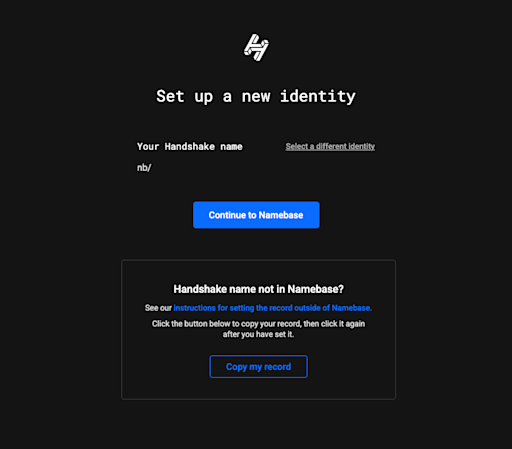
Once you've confirmed the records, you'll be redirected to Namer News and will be logged in as your Handshake name!
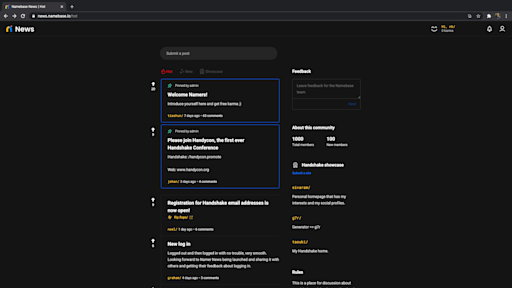
Implementing Handshake login
Want to set up Handshake login for an application you're building? Our Decentralized login docs will tell you how!
Also note that the identity manager page is just a static page that we've open sourced at https://github.com/namebasehq/handshake-id-manager, so you can host your own identity manager too instead of using the one at id.namebase.io.
